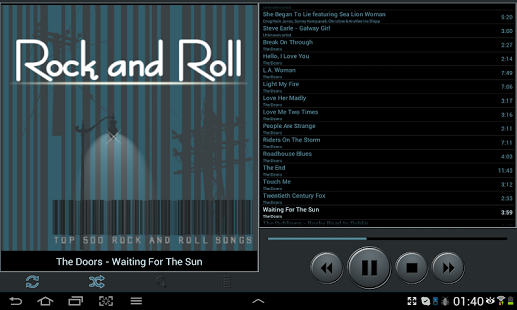Simple Media Player Free 2.11
Free Version
Publisher Description
NOW WITH A RETRO LOOK - AN ANIMATED OLD CASSETTE TAPE. YOU CAN CHOSE BETWEEN 5 DIFFERENT CASSETTE TAPES.
Simple Media Player can play mp3, ogg and wav files, read ID3 tags and it has all the necessary functions (repeat, shuffle, search, save/load playlists) for a media player, but nothing more, just to keep it simple and user-friendly. It's more like one of those portable mp3 players - simple, straightforward and easy to use.
Unlike other media players, with Simple Media Player you can manage your playlist very easy - you just need to navigate to the directory where you keep your mp3, wav and ogg files and select as many mp3 files (or wav or ogg) as you want to add to your playlist. Or you can add all media files found in that directory if you want. And of course, you can save your playlist, create a new one or edit an existing one. Everything in the simplest possible way.
You can chose between 2 views - one which will display the playlist and another one which shows an old cassette tape running while the music is playing. This view also has controls on screen.
For more info, please visit http://apps4droid.blogspot.com/2011/09/hitamp.html. Also please rate it if you like it. And if you get any errors, or if the application force close, please let me know and I will do my best to fix it.
MP3 file icon, OGG file icon, WAV file icon and directory icon designed by Rhor - http://rhor.deviantart.com/. Application icon designed by Jeremy Sallee - http://salleedesign.com/.
Cassette tape design by fuzzimo.com - http://fuzzimo.com/
Keywords: mp3 player, music player, media player, android music player, folder music player
About Simple Media Player Free
Simple Media Player Free is a free app for Android published in the Recreation list of apps, part of Home & Hobby.
The company that develops Simple Media Player Free is Dan Cadar. The latest version released by its developer is 2.11. This app was rated by 1 users of our site and has an average rating of 4.0.
To install Simple Media Player Free on your Android device, just click the green Continue To App button above to start the installation process. The app is listed on our website since 2014-06-01 and was downloaded 25 times. We have already checked if the download link is safe, however for your own protection we recommend that you scan the downloaded app with your antivirus. Your antivirus may detect the Simple Media Player Free as malware as malware if the download link to com.dancadar.mobile.hitampfree is broken.
How to install Simple Media Player Free on your Android device:
- Click on the Continue To App button on our website. This will redirect you to Google Play.
- Once the Simple Media Player Free is shown in the Google Play listing of your Android device, you can start its download and installation. Tap on the Install button located below the search bar and to the right of the app icon.
- A pop-up window with the permissions required by Simple Media Player Free will be shown. Click on Accept to continue the process.
- Simple Media Player Free will be downloaded onto your device, displaying a progress. Once the download completes, the installation will start and you'll get a notification after the installation is finished.